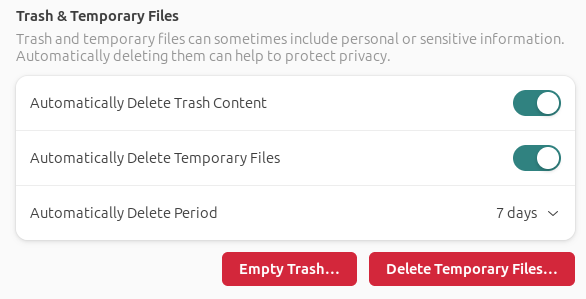Automatically delete Trash in Ubuntu 23.10

Automatically deleting files in Trash after a certain amount of time is a simple yet obscure thing in Ubuntu.
In order to automatically delete items in the Trash after a certain amount, you need to go to Settings > Privacy > File History & Trash > Trash & Temporary Files
There, enable Automatically Delete Trash Content, and set the Automatic Delete Period to a reasonable value, e.g. 7 days.